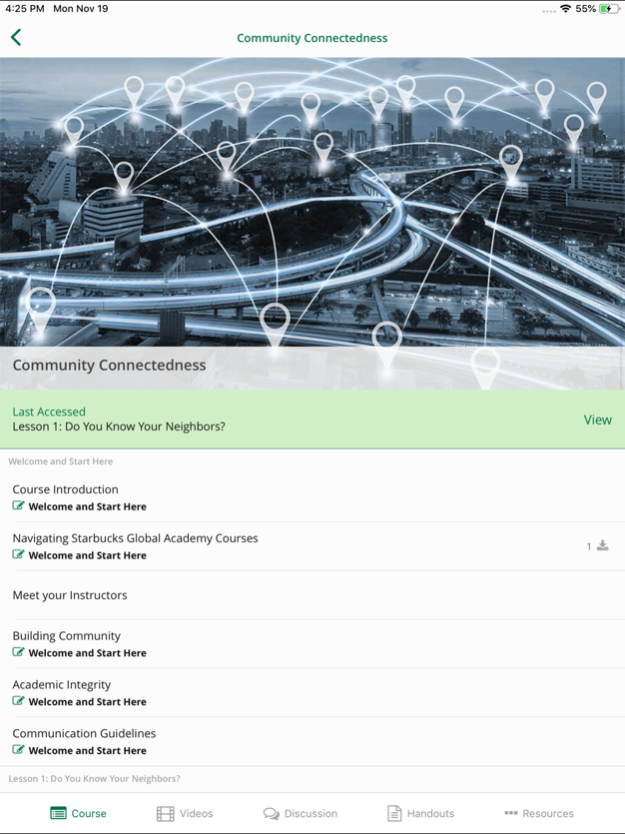Starbucks Global Academy 2.5.2
Continue to app
Free Version
Publisher Description
Unlock a world of lifelong learning and gain access to educational video content developed by some of the best minds in education. Personalize up to four learning paths based on what you want to achieve, whether it be for your career, or your life. Starbucks and Arizona State University have combined to make learning accessible, recognizing that lifelong learning, with a focus on social impact, makes the world a better place. Start making your world a better place today.
Get 24/7 access to the learning content that can refine the skills needed to achieve success either personally or professionally.
Currently there are four learning paths:
- English Language Learning: Develop verbal and written expertise in other languages.
- Personal Growth and Development: Build hard and soft skills to help you in your personal and professional life.
- Pathways to Advanced Education: Work towards formal credentials in postsecondary education.
- Global Citizenship & Civic Engagement: Learn how to be a changemaker and global citizen.
Other Features include:
- Educational content from the award-winning Arizona State University
- Content added from other sources regularly
- Mobile and desktop access, anytime, anyplace you have internet
- Earned credentials as you master your content
Learners, start today. The world is waiting.
Jan 18, 2024
Version 2.5.2
Fixed problem with accessing courses
About Starbucks Global Academy
Starbucks Global Academy is a free app for iOS published in the Kids list of apps, part of Education.
The company that develops Starbucks Global Academy is Arizona State University. The latest version released by its developer is 2.5.2.
To install Starbucks Global Academy on your iOS device, just click the green Continue To App button above to start the installation process. The app is listed on our website since 2024-01-18 and was downloaded 2 times. We have already checked if the download link is safe, however for your own protection we recommend that you scan the downloaded app with your antivirus. Your antivirus may detect the Starbucks Global Academy as malware if the download link is broken.
How to install Starbucks Global Academy on your iOS device:
- Click on the Continue To App button on our website. This will redirect you to the App Store.
- Once the Starbucks Global Academy is shown in the iTunes listing of your iOS device, you can start its download and installation. Tap on the GET button to the right of the app to start downloading it.
- If you are not logged-in the iOS appstore app, you'll be prompted for your your Apple ID and/or password.
- After Starbucks Global Academy is downloaded, you'll see an INSTALL button to the right. Tap on it to start the actual installation of the iOS app.
- Once installation is finished you can tap on the OPEN button to start it. Its icon will also be added to your device home screen.